
|
|
|
|
OrgaCount offers a number of optional and very useful tools, which are accessible as Plugins from the main menu:

ReportSHP ReportSHP is an application for building templates that can be used to shape the appearance of reports: Often, the data produced with OrgaCount needs to be exported to other databases or printed on paper for various reports. The report formats currently available in OrgaCount may be suitable for a limited scope only. Hence, the ReportSHP was created in order to allow for a greater number of formats. Anyone can modify and use the report templates with this plugin, regardless of their programming skills. The ReportSHP application may be embedded in OrgaCount as a plugin, or used as a stand-alone tool supplementing any other database system. Some features of ReportSHP worth noting:
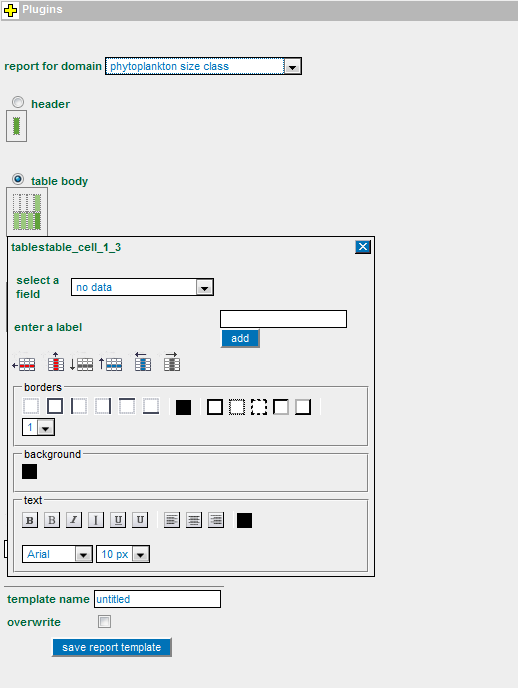

Classifications For the sake of summarizing organism count statistics by a higher taxon, OrgaCount can include information on the classification of organisms. The database may include one or more classifications. Each counting domain is associated with a classification, and one classification may be shared among counting domains (e.g. Phytoplankton Size Class North Sea and Phytoplankton Size Class Baltic Sea or Phytoplankton Biovolume 2010 and Phytoplankton Biovolume 2011). 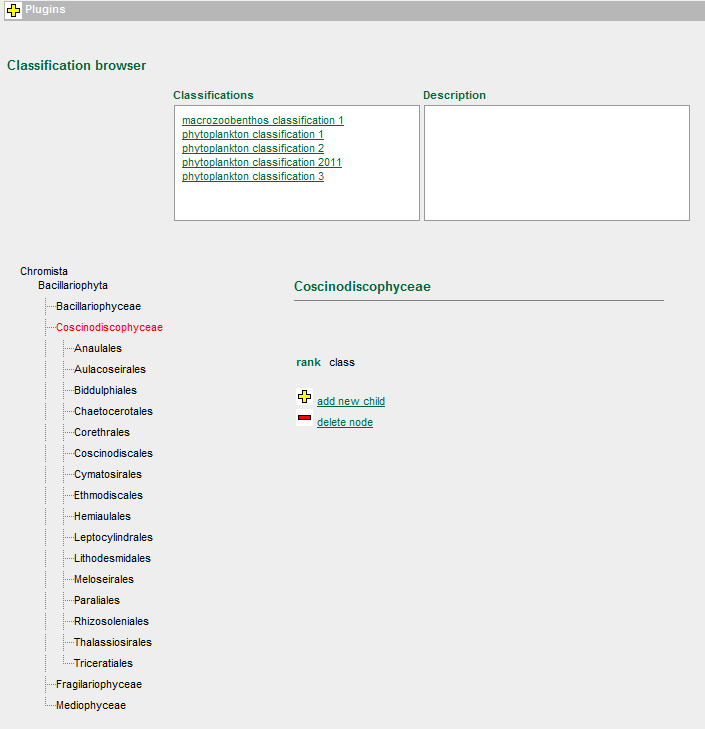
By clicking on one of the names listed in the Classifications plugin, the relevant tree is loaded. You can navigate within this classification tree by clicking on one of the taxon names in the tree. The lowest rank stored for a classification is the genus. OrgaCount links the taxon names in the size class master lists with the name of taxa in the classification table. Occasionally, new taxa are added to master tables which do not have a corresponding link to the classification tree. For such cases, OrgaCount includes two editing functions (add new child and delete node) in the classification module. 
ClassificationImporter The ClassificationImporter is a very useful tool that enables the user to import a new classification or to append data to an existing classification: 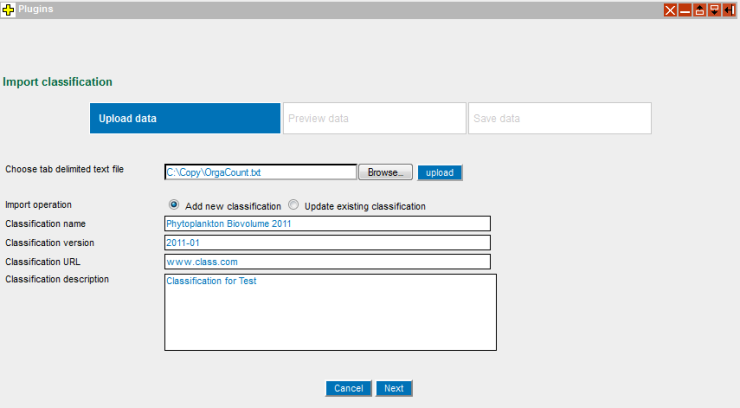
The ClassificationImporter works with simple and plain text files (e.g. csv, txt, etc.) that can be easily created by Excel or free editing tools of any kind. 
ProjectExplorer The ProjectExplorer is an optional tool for exploring sample data structured in a tree with branches hierarchised by project, year, and station. A basic 'export sample data' function to Excel is also included: 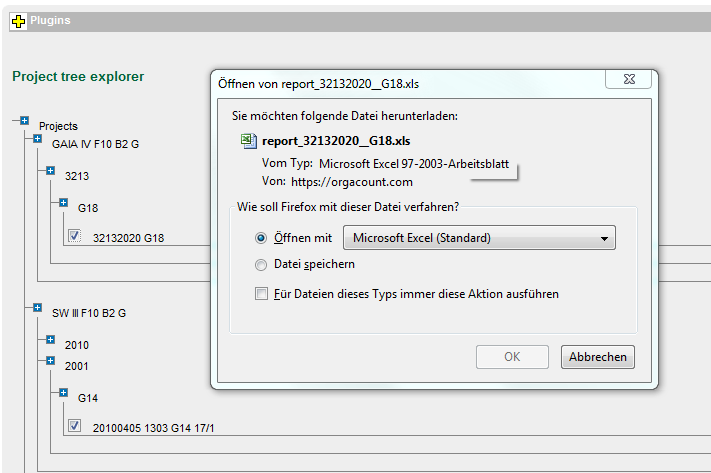

ListImporter This optional tool can be used for importing lists of items with and without size classes to the OrgaCount master taxon and size class database. Although by 'items', we normally mean taxa (i.e. species or higher taxa), the tool is not limited to these types of items. The ListImporter may be used both for creating new lists to be used in new counting domains, and for updating existing ones. Currently, the ListImporter supports the following modes: Phytoplankton Size Class, Phytoplankton Biovolume, Macrozoobenthos, Zooplankton, Taxon & Simple Size Class and Taxon Only. The ListImporter works with simple and plain text files (e.g. csv, txt, etc.) that can be easily created by Excel or free editing tools of any kind. 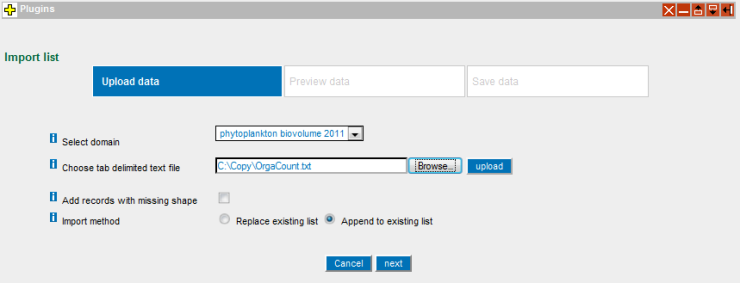

SetCountingDomain The SetCountingDomain module represents an optional tool for the setting up of new counting domains. These can be based on various counting strategies (Phytoplankton Biovolume, Phytoplankton Size Class, Zooplankton, Macrozoobenthos, Taxon Only, Taxon & Simple Size Class, etc.). New counting domains may be used for generating sets of projects organized by year, geographical location, focus, etc. 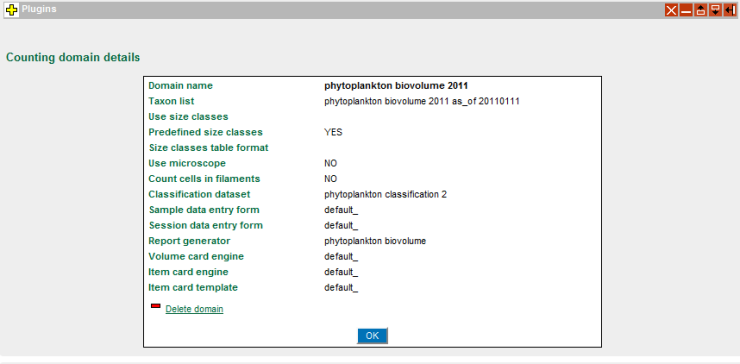

MicroscopeParametersEditor The MicroscopeParametersEditor module represents an optional tool for storing sets of parameter settings of various microscopes used for counting. These sets of microscopes are based on the existing counting domain and the underlying counting modes (Phytoplankton Biovolume, Phytoplankton Size Class, Zooplankton, Macrozoobenthos, Taxon & Simple Size Class, etc.). Accessing the MicroscopeParametersEditor, the user can select a counting domain and a microscope name and will then be provided with a list of microscope settings including the counting factor for the whole counting chamber. This table can be edited right away. 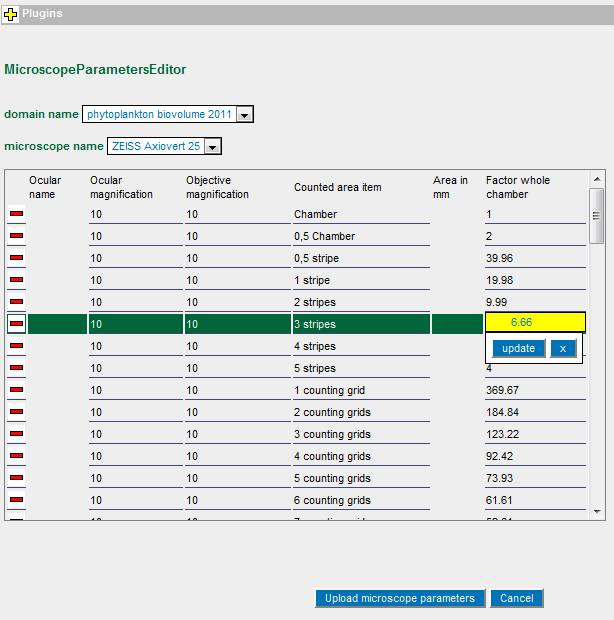
Furthermore, it is possible to upload an individual or customised list from a text or CSV file on your computer. You can obtain compatible files by using Excel or any free editing tools. 
VolumeFormulaEditor The VolumeFormulaEditor enables the user to administrate lists of geometric shapes for phytoplankton biovolume calculations. For each domain, an individual list of datasets can be set up: 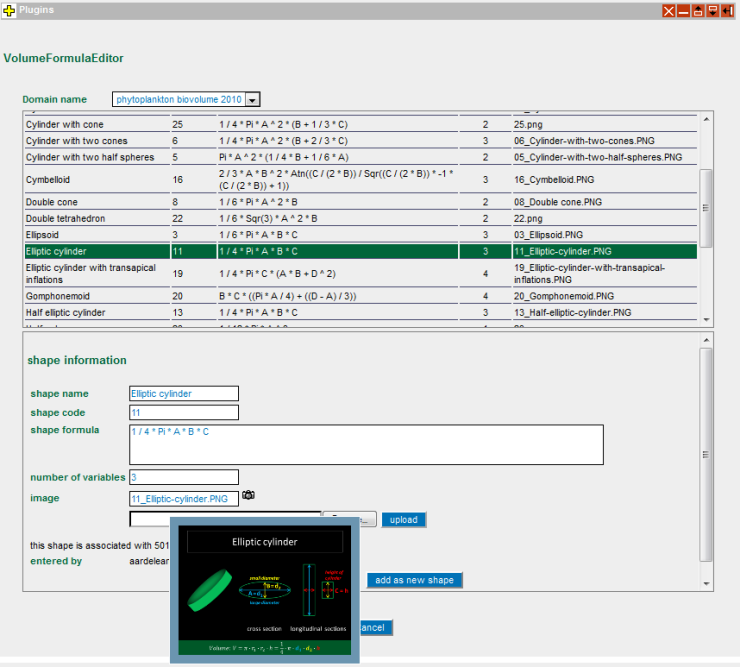
It is possible to change the entries, such as the volume formula and other information, and you can also add new shapes here. Furthermore, individual images illustrating the geometric shapes as well as the used formulas can be uploaded and will we displayed as a thumbnail when the mouse rolls over the camera icon. The shape code is used to link the volume information to existing taxon lists. When you click on 'view taxa with this shape' , as shown in the following screenshot, the window will further expand and display a list of taxons that are already associated with the chosen geometric shape within the selected domain. In a drop-down menu, you can choose further geometric shapes, in order to look up all taxa being related to the respective shape. 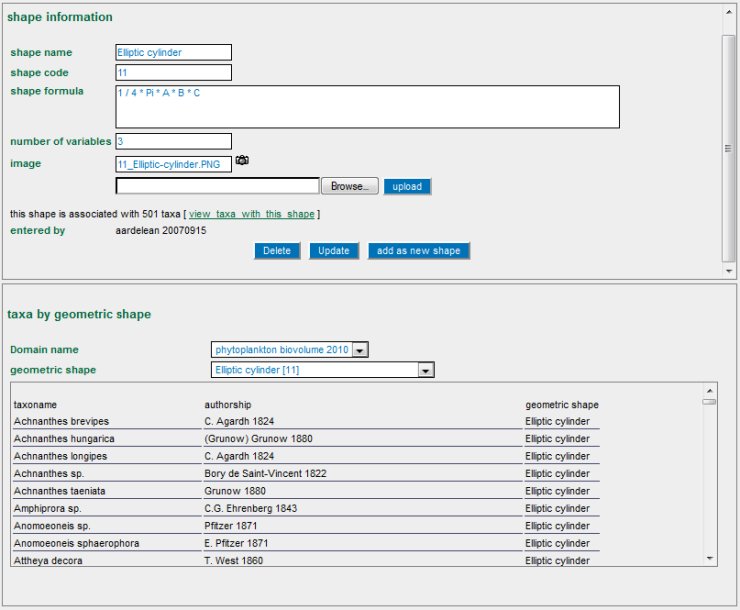

|
|
 Menu Plugins
Menu Plugins


